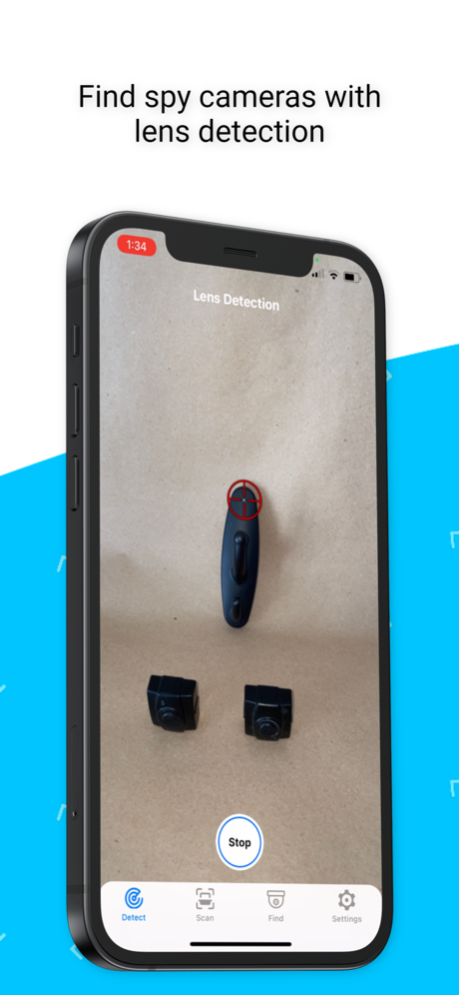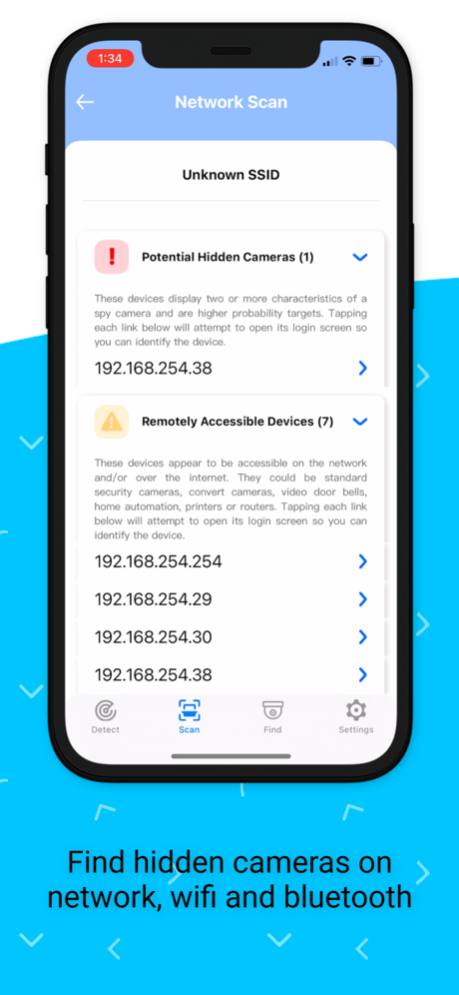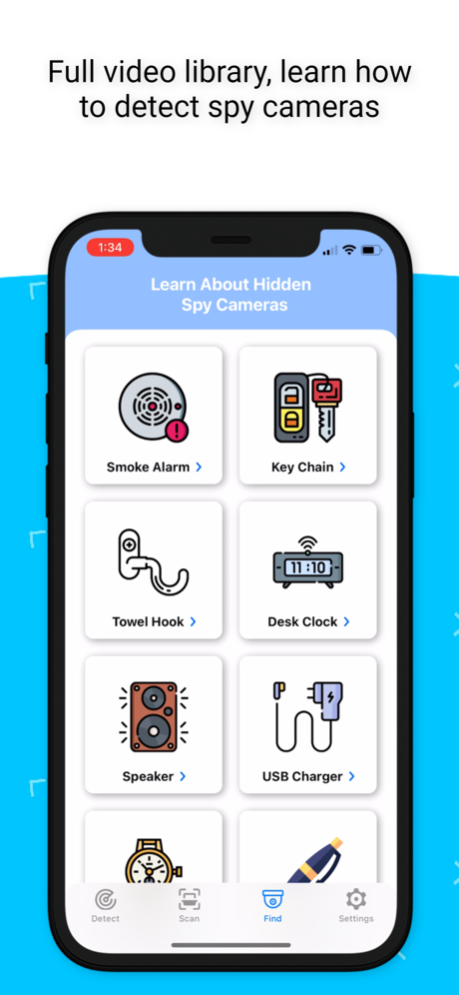Hidden Camera Detector 5.12
Free Version
Publisher Description
THE REAL # 1 Hidden Camera Detector Featured By Forbes, Fox & Yahoo News! Search Home, Hotel, School, Office, WiFi, Bluetooth Bug Finder. 1st & Official Spy Camera Finder
LENS DETECTOR
Scan any room for hidden spy cameras and make sure no one is spying on you! Red crosshairs target any suspected camera right on your screen.
NETWORK & WIFI SCANNER
Find hidden cameras, covert devices, GPS trackers & bugs on WiFi, Network & Bluetooth with our proprietary all-in-one network scanner. Home, office, Airbnb, hotels, any wireless network you connect to.
REMOTELY ACCESSIBLE DEVICE SCANNER
Detection of devices on your network that may be remotely accessible or even viewed from online.
SPY CAMERA LIBRARY
Is it a spy camera? Just click the camera type in the FIND section to find out! Hidden cameras in alarm clocks, fans, keychains, pens, watches, clocks, smoke detectors, shampoo bottles and more. Explore pictures, descriptions, and videos.
REAL SECURITY EXPERTS CREATED THIS APP
We at HCD App are professional security specialists who work in this field daily. Our experts may even provide forensic second opinions.
Don’t fall for copycat apps that don’t work!
We do not collect any of your information!
Ask yourself, why do copycat apps collect and spy on your information?
We are the anti-spying app out to protect you!
EXPERT HELP
Helpful videos, guidance & support.
Over 1,250,000 views of our instructional videos!
In the News:
*************
Jan 7th "NTD News features our Founder & Security Expert"
Jan 27th "Forbes features Hidden Camera Detector "
Dec 20th "Yahoo News Report features Hidden Camera Detector"
Dec 20th "Fox News interviews our HCD App founder"
June 6th "Hidden Camera Found in Women's Locker Room HQ"
June 5th "Hidden WI-FI Camera Found Steaming in Coffee Shop Bathroom"
May 28th "Couple Finds Hidden Camera in Hotel Room in New Tehri"
May 14th "Hidden Camera Found in Berkeley Library Bathroom"
May 8th "A-bnb Host Arrested After Hidden Camera Found in Bedroom"
April 9th "Website Caught Secretly Live Streaming Hotel Guests"
User Review: "Found One!"
*************
"The app detected a hidden camera in an electrical box near the hot tub at my daughter condo, manager confirmed it was a camera".
Key Features:
************
• Uses the iPhone camera and flash for detection of potential hidden spy cameras
• New Wi-Fi, Network and Bluetooth Scanner finds spy devices, GPS trackers & more
• New Online Scanner finds devices that may be accessed remotely over the Internet
• Costs only a fraction of a hardware spy camera finder
• Anybody can use, easy to learn
In-App Purchase: HCD App Premium
When subscribing to HCD App Premium you will not be charged during the free trial period. If you are happy with HCD APP Premium do nothing, your $3.99 subscription will be charged automatically and renew monthly. Your iTunes account will automatically be charged unless canceled at least 24-hours before your monthly subscription expires. You can turn off auto-renew at any time from your iTunes Account Settings after purchase. Any unused portion of a free trial period will be forfeited when the user purchases a subscription.
HCD App Premium subscription details:
• Subscribers can scan an unlimited number of networks, WIFI and Bluetooth with the scanning service.
• The scanning and lens detection portions of the app are disabled after the free trial if you do not subscribe, or if your HCD App Premium subscription expires.
• The public educational videos and guides will continue to be available, exclusive video and other content may be provided only to HCD App Premium subscribers.
• Subscribers receive exclusive video content and ongoing guidance including “spy cameras, what to look for” examining featured covert devices in detail.
• Subscribers also may submit photos for forensic second opinion. This service is not available for non-subscribers or expired subscriptions.
Privacy Policy https://www.hcdapp.com/privacypolicy.html
Terms of Service https://www.hcdapp.com/tos.html
EULA https://www.apple.com/legal/internet-services/itunes/dev/stdeula/
Copyright 2012-2023, HCDapp.com All Rights Reserved
Dec 20, 2023
Version 5.12
OUR NO DATA COLLECTION REMINDER, WE HAVE NEVER AND WILL NEVER COLLECT YOUR DATA
- Beware! Copycat apps are using variations of our app name and collecting your data. Unlike copycat and fake apps we are a real security company and have your back.
IMPROVED LENS DETECTION FILTER
- To help screen out false targets in reflective environments.
- The filter is available on the left of the lens detection screen, slide right for less false targets.
BETTER USER FEEDBACK MENU
- We care what you think and want to help.
NEW RESOURCE PAGES
- Victim Resource pages updated regularly.
Misc. bug fixes and improvements to hidden spy camera lens detection, covert device bug finder detection, Bluetooth and network scanning.
About Hidden Camera Detector
Hidden Camera Detector is a free app for iOS published in the System Maintenance list of apps, part of System Utilities.
The company that develops Hidden Camera Detector is LSC, LLC. The latest version released by its developer is 5.12. This app was rated by 8 users of our site and has an average rating of 2.9.
To install Hidden Camera Detector on your iOS device, just click the green Continue To App button above to start the installation process. The app is listed on our website since 2023-12-20 and was downloaded 645 times. We have already checked if the download link is safe, however for your own protection we recommend that you scan the downloaded app with your antivirus. Your antivirus may detect the Hidden Camera Detector as malware if the download link is broken.
How to install Hidden Camera Detector on your iOS device:
- Click on the Continue To App button on our website. This will redirect you to the App Store.
- Once the Hidden Camera Detector is shown in the iTunes listing of your iOS device, you can start its download and installation. Tap on the GET button to the right of the app to start downloading it.
- If you are not logged-in the iOS appstore app, you'll be prompted for your your Apple ID and/or password.
- After Hidden Camera Detector is downloaded, you'll see an INSTALL button to the right. Tap on it to start the actual installation of the iOS app.
- Once installation is finished you can tap on the OPEN button to start it. Its icon will also be added to your device home screen.